How to add Spyrix Personal Monitor to exceptions (trusted programs) in Norton
Step 2. Open Norton interface and click "Settings" button in the top right corner of the program.
Select "Antivirus" > "Scans and Risks" > "Exclusions / Low Risks" > "Configure"
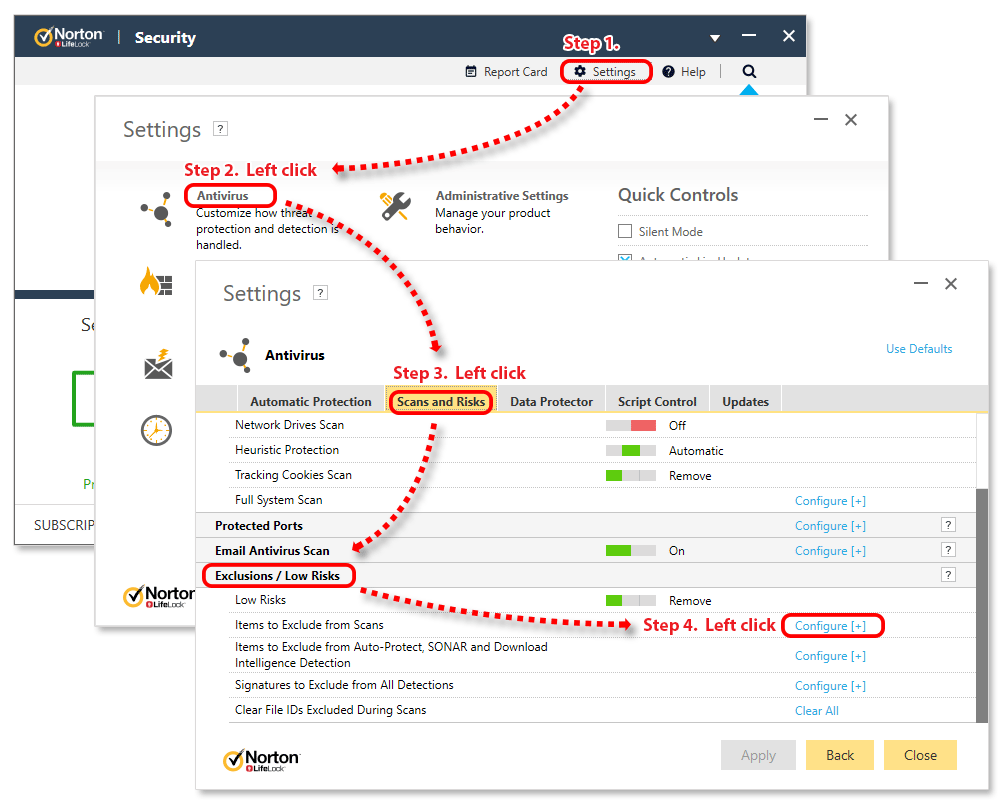
Click the button "Add Folders" and add the program folder.
You can type in the program folder or simply copy and paste it to the exceptions window.
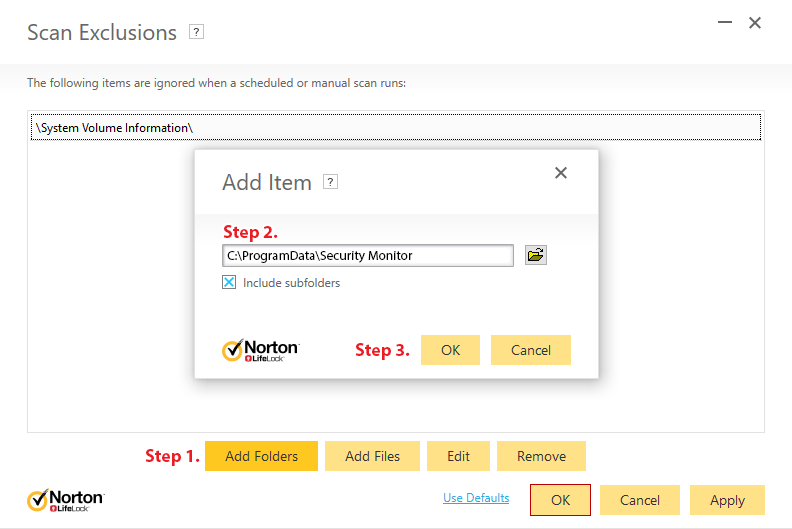
Then click OK to agree.
