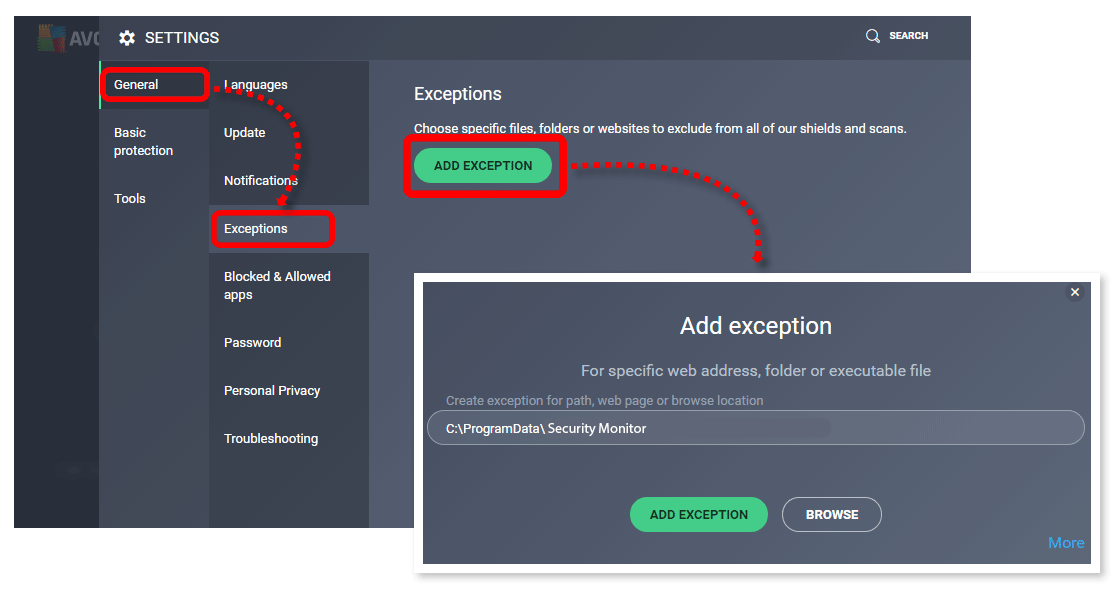How to add Spyrix to exceptions (trusted programs) in AVG
Step 2. Open AVG interface and click "Menu" button in the top right corner of the program. Click "Settings"
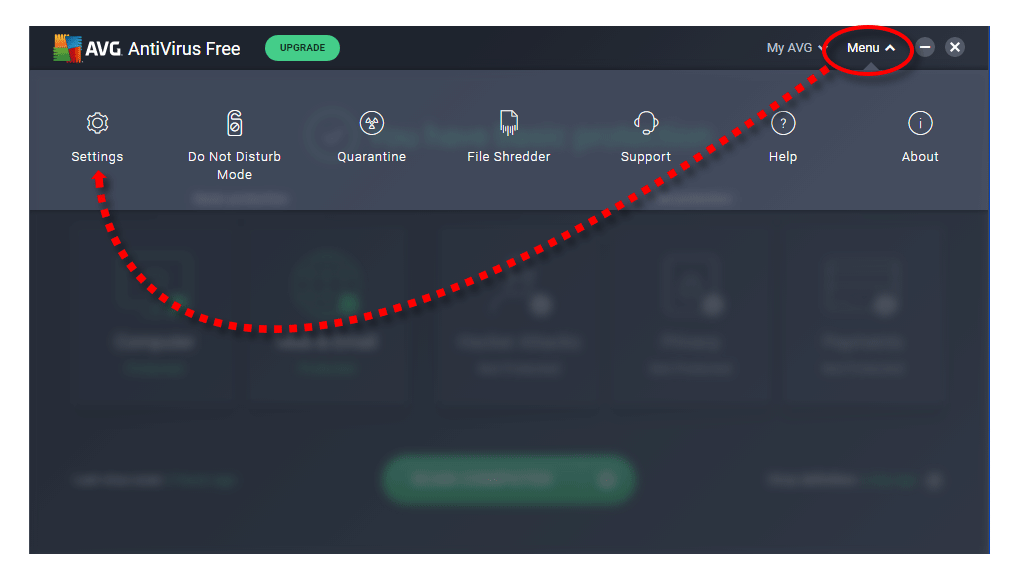
Go to General > Exceptions.
Click the button "Add Exception" and add the program folder.
You can type in the program folder or simply copy and paste it to the exceptions window.